It has never been easier to create a GIF from YouTube. And we’re here to let you know the 3 easy steps to get you on your way to creating your customized GIFS using a YouTube URL. You’ll have a GIF to share in less than a minute. Just grab your favorite Youtube video’s URL and then follow the simple steps below!
STEP 1: Enter the YouTube URL in the Magic GIF Maker HERE
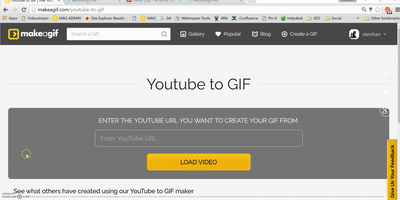
STEP 2: Customize Your Settings
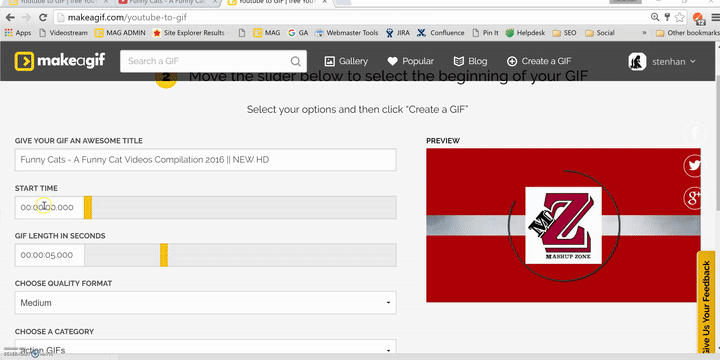
Pick your start time!
Pick the length of your GIF. Logged in users can create GIFs up to 20 seconds!
Check out the preview on the right. Does it look good?
Want your GIF to have sound? Make sure you have Enable Audio on.
Tag your GIF so others can find it!
You’re almost done! Click on the Create GIF button.
*Depending on the length of the video you choose, processing may take a few moments.
STEP 3. Now Share Your GIF

Now you can share your GIF! Send your GIF to your friends or post it on any social media site or add it to your website! New to sharing GIFs? Check out our tutorial on how to share GIFs on Facebook.
I GOT IT! I WANT TO MAKE A GIF WITH YOUTUBE!