GIFs are all about sharing and what better place to share your favorite GIFs than on Facebook? Follow these easy instructions on how to add your GIFs to your status. The first thing to keep in mind is that the feature works with GIF links, not GIF uploads. At least for now, attempting to upload your favorite GIF will not result in a usable, playable GIF on Facebook.
1. Find the GIF you want to share on Makeagif!
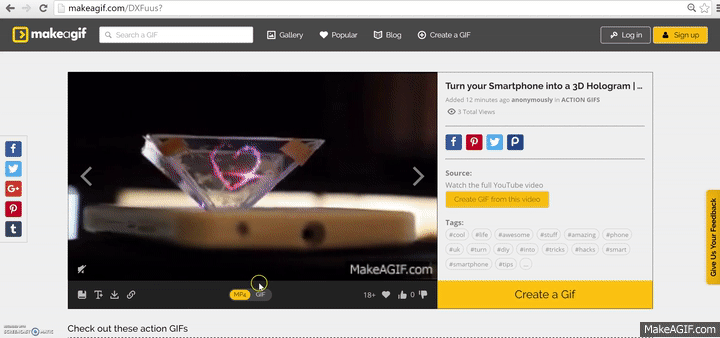
Oooh…I like this one….
2. Click the Facebook button to the right of the GIF
3. Choose who you want to share your GIF with
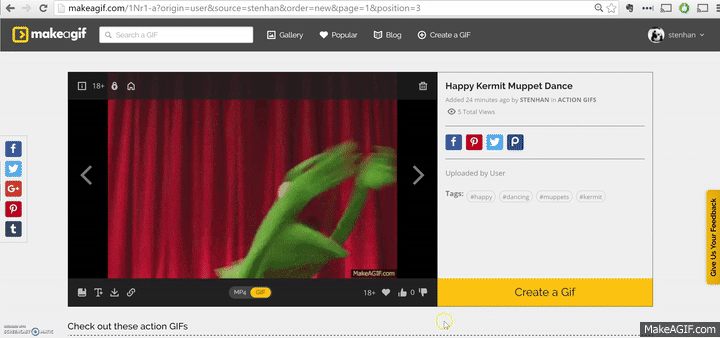
Hey, this is easy
4. Now post your Gif to Facebook! That’s it!
Check out your GIF on your Facebook status!
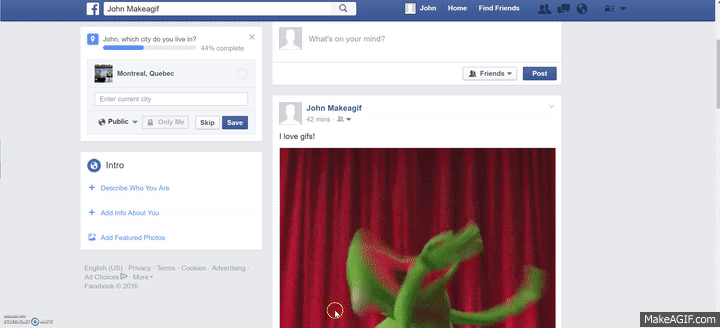
You are now a Facebook GIF samurai!